Modifying Shortcuts to the ThinApp Application’s Executable Files
AdminStudio 2025 R2 | 30.0 | ThinApp Assistant
You define application shortcuts to enable users to launch a ThinApp application from within the virtual environment.
By default, the ThinApp Assistant creates ThinApp applications for all of the executable shortcuts that exist in your project (or Windows Installer package). These shortcuts are listed in a checklist on the Applications page.
When you select each shortcut, details about it are displayed:
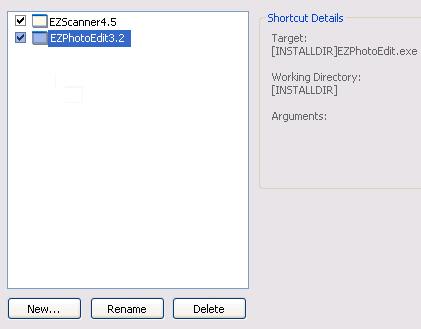
You must define at least one shortcut to enable users to launch the application from the isolation environment.
On the Applications page, you can create, delete, include, exclude, or rename ThinApp application executables, which are derived from the shortcuts in its Windows Installer package.
-
warning
If you delete a shortcut on the Applications page, the shortcut is also deleted from the InstallShield project, and, subsequently, from the Windows Installer package.