Registry Isolation Options Dialog Box
AdminStudio 2025 R2 | 30.0 | ThinApp Assistant
On the Registry Isolation Options dialog box, you can override the default isolation options for the selected registry key.
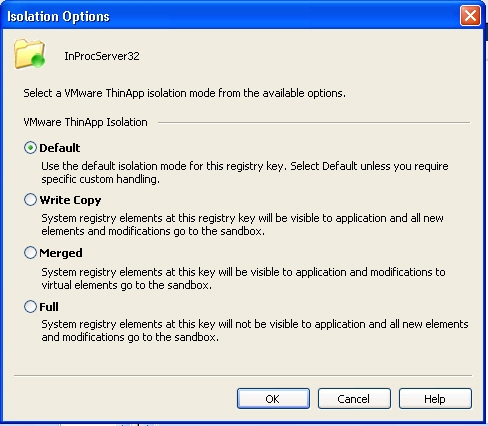
warning
Modify isolation options only if you have advanced knowledge of Microsoft operating system objects, ThinApp, and registry settings.
The Registry Isolation Options dialog box includes the following options:
| Option | Visibility of System Elements | Modifications to Virtual Elements | Modifications to System Elements | New Elements | If System and Virtual Element at Same Location |
|---|---|---|---|---|---|
| Default | As defined internally by the ThinApp Assistant | ||||
| Write Copy | Visible | Sandbox | Sandbox | Created in Sandbox | Sees Virtual Element |
| Merged | Visible | Sandbox | System | Created in System | Sees Virtual Element |
| Full | Not Visible | Sandbox | N/A (System elements cannot be modified) | Created in Sandbox | N/A (System elements cannot be read) |
ThinApp Isolation Option Use Scenarios
The following table describes scenarios where you would use each isolation option:
| Option | Use Scenario |
|---|---|
| Write Copy | You would use Write Copy isolation when: Application was not designed or tested for multi-user environments and expects it can modify files and keys without impacting other users. Application expects write permission to Global locations and was not designed for locked-down desktop environments found in corporate environments or Windows Vista. With Write Copy isolation, ThinApp makes copies of registry keys and files written by the application and performs all of the modifications in a user-specific sandbox. With this type of isolation, the ThinApp applications believe that they have global write permissions, while they really only modify the sandbox directory. |
| Merged | You would use Merged isolation when the ThinApp application needs write access to user-specific storage areas, like the Desktop and My Documents. |
| Full | You would use Full isolation when a ThinApp application needs to run on a machine where earlier or later versions of the same application are either installed or were not uninstalled correctly. For directories and registry keys that have Full isolation, the ThinApp application will not be aware of any host computer file that might exist, and it sees only virtual files and registry keys at fully isolated locations. |
See Also