Logging in as a Guest
AdminStudio 2025 R2 | 30.0
Before anyone can log on to Workflow Manager anonymously, a guest account needs to be configured, as described in Setting Up a Guest Account. If a guest account is set up, and if single-sign on authentication is not configured, users can log on to your Workflow Manager site as a guest. When the Workflow Manager Login page opens, a user would select the Guest Access option to log in anonymously.
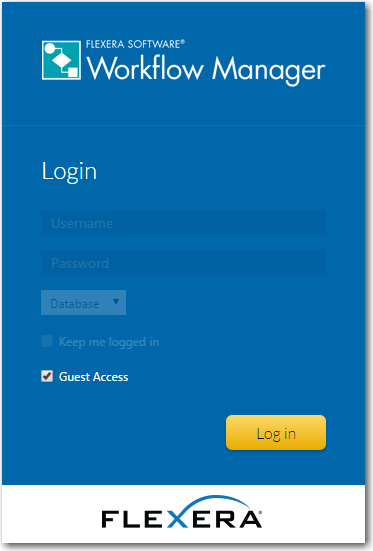
If single-sign on authentication is configured, the Guest Access option is not available.
The Guest Access option will not be available on the login page unless the GuestAccount key is present in the web.config file, with a non-empty value (that is, the key does not have value = “”). See Setting Up a Guest Account for more information.
See Also