Specifying a Package's App-V Deployment Settings
AdminStudio 2025 R2 | 30.0 | Application Manager
note
Because Microsoft App-V server only supports App-V 5.0 packages, the App-V Deployment Data subtab is only displayed for App-V 5.0 packages.
The App-V Information subtab of the App-V Deployment Data tab of the Home Deployment Type View lists parameters relating to package deployment on a Microsoft App-V Server.
To specify a package’s App-V deployment settings:
- Open Application Manager and select the Home tab of the ribbon.
- Select an App-V 5.x package in the tree. The Home Deployment Type View opens.
- Click the App-V Deployment Data tab and open the App-V Information subtab.
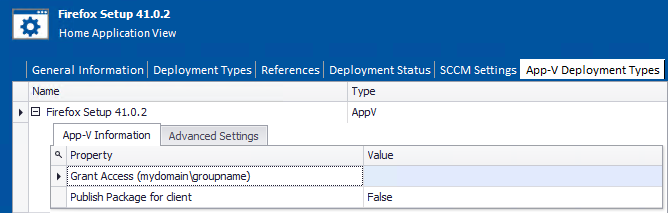
- View and modify any desired data, as described in App-V Deployment Data Tab.
See Also
Managing App-V Virtual Environments