Editing an Existing ConfigMgr (Formerly called as System Center Configuration Manager) Server Virtual Environment
AdminStudio 2025 R2 | 30.0 | Application Manager
To edit an existing ConfigMgr (Formerly called as System Center Configuration Manager) Server virtual environment, perform the following steps:
To edit an existing ConfigMgr (Formerly called as System Center Configuration Manager) Server virtual environment:
- Open the Home tab of Application Catalog.
- Select a package in the tree and open the Deployment Data subtab of the Home Deployment Type View.
- Click App-V Virtual Environments in the ribbon and then select SCCM Server Environment. The SCCM Server Environment dialog box opens, listing any defined App-V virtual environments.
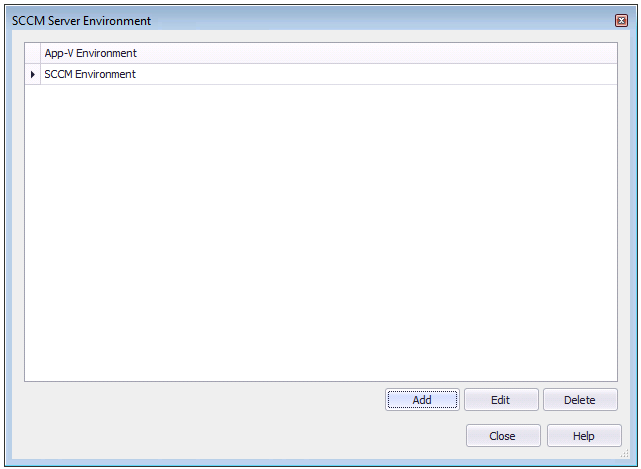
- Select the virtual environment that you want to edit and click Edit.
- Proceed with your edits, as described in Creating a ConfigMgr (Formerly called as System Center Configuration Manager) Server Virtual Environment.