Group View
AdminStudio 2025 R2 | 30.0 | Application Manager (Home Tab)
Application Manager is included with AdminStudio Professional and Enterprise Editions.
The Group view, which is displayed on the right side of Application Manager whenever a group is selected, consists of pie charts that summarize the following information in the selected group:
-
Composition—Displays the number of subgroups, applications, and packages in the selected group.
-
Packages—Displays the number of packages in each of the following categories: installers (Windows Installer packages and legacy installers), virtual packages, mobile apps, and other.
-
Deployments—Displays the number of packages that are deployed
-
Virtualizable—Displays the number of virtual packages.
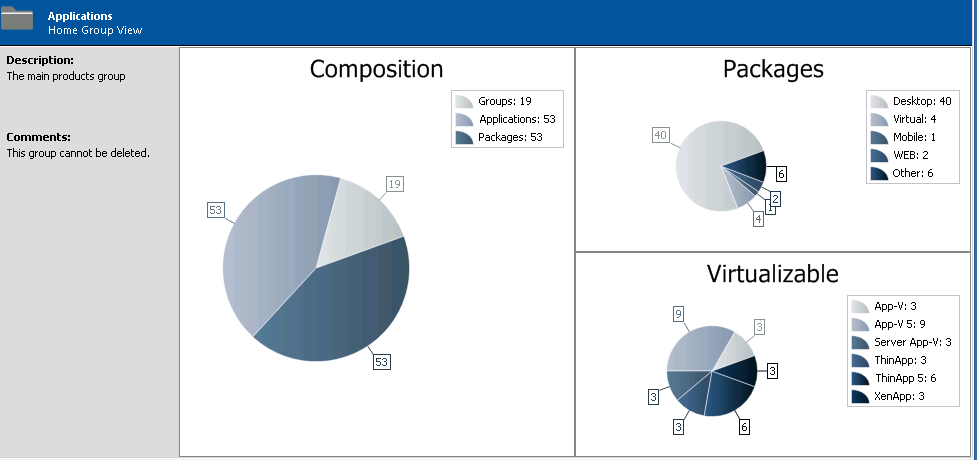
If you select an application or package in the Group View, properties for that application or package are displayed in the right pane.