Select the Package(s) to Convert Panel
AdminStudio 2025 R2 | 30.0 | Application Manager | Conversion Wizard
When using the Conversion Wizard to perform a conversion to a virtual package or to upgrade an App-V 4.x virtual package to App-V 5.0 format, the Select the Package(s) to Convert panel opens and prompts you to select the packages you want to convert. By default, the package(s) that were selected when you launched the Conversion Wizard are already selected.
Select or clear the selection of applications that you want to convert and then click Next to continue.
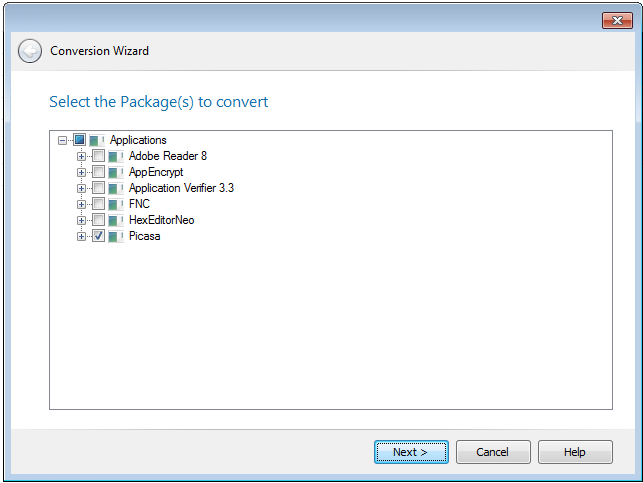
See Also
Setting Conversion Wizard Options