Welcome Panel
AdminStudio 2025 R2 | 30.0 | Application Manager | Dependency Wizard
On the Welcome panel, choose the method that you would like to use to add dependencies:
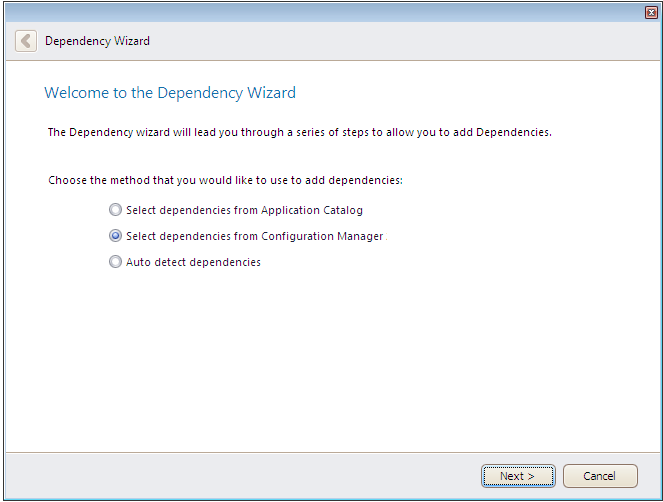
The Welcome panel includes the following options:
| Option | Description |
|---|---|
| Select dependencies from Application Catalog | Select this option if you want to select a dependent application from those in the Application Catalog. |
| Select dependencies from Configuration Manager | Select this option if you want to select a dependent application from those in ConfigMgr (Formerly called as System Center Configuration Manager). |
| Auto-detect dependencies | Select this option if you want Application Manager to automatically detect dependent packages. To do this, Application Manager will automatically scan the file headers of Windows Installer packages to determine if any dependencies exist. |