Target Server Details
When you launch the Deploy wizard from the Application Manager by selecting an application in the tree, then right-click and select Deploy Application from the context menu, the Target Server Details panel opens.
On the Target Server Details panel, you specify the distribution server you want to distribute to, and you select the named connection to that server that you have already defined.
Click Next to continue.
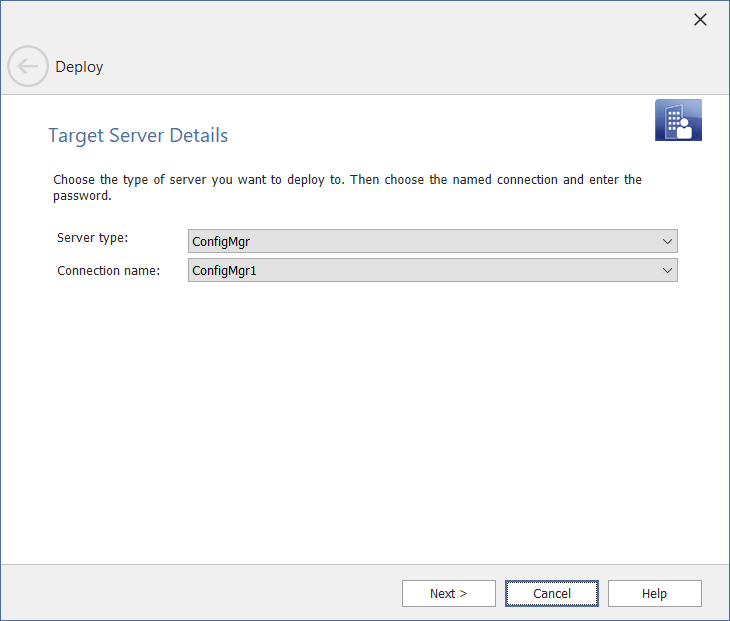
The Target Server Details panel contains the following properties:
| Property | Description |
|---|---|
| Server type | Indicate the type of distribution system that you want to publish applications to by selecting one of the following distribution server types. The Server type drop down displays only the servers to which the selected application has already been published. |
| Connection name | Select the named connection from the drop down list that you want to deploy applications to. |