Script Detection Panel
AdminStudio 2025 R2 | 30.0 | Application Manager | Detection Method Wizard
On the Script Detection panel, which opens if you selected Script on the Welcome panel, you specify the script information that you want to use to determine whether an application is installed on a client device.
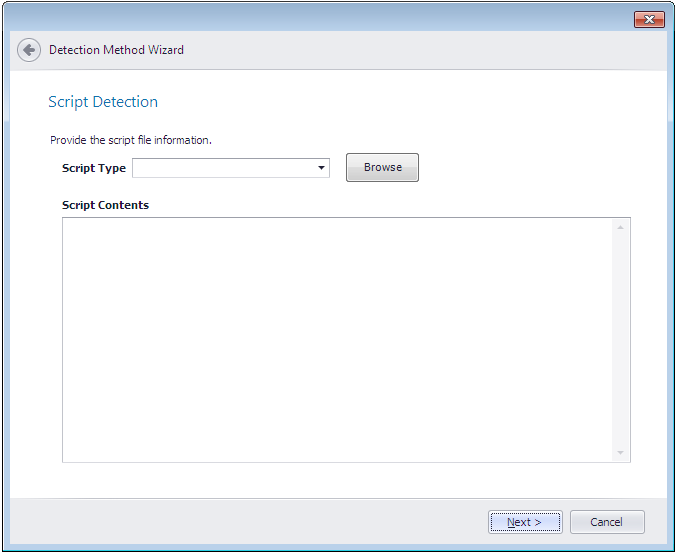
Detection Method Wizard / Script Detection Panel
note
If you already have some non-script rules defined for this deployment type, if you then add a script rule, the non-script rule(s) will not be pushed to ConfigMgr (Formerly called as System Center Configuration Manager) when you publish this application.
The Script panel includes the following properties:
| Property | Description |
|---|---|
| Script Type | First, select one of the following options: PowerShell , VBScript , or JScript . Next, click the Browse button and select the script that you want to use for this detection method. You also have the option of entering or pasting the script code directly into the Script Contents box. |
| Script Contents | Displays the contents of the specified script file. You are permitted edit the script in this text box. |