Configure Manual Detection Rule Panel
On the Configure Manual Detection Rule panel, select and specify the detection rule type.
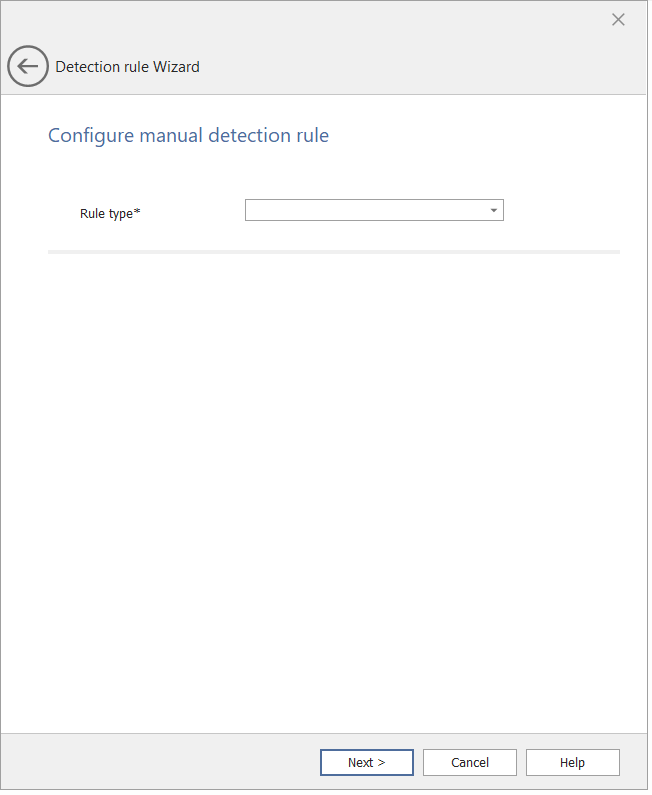
The Configure Manual Detection Rule panel includes the following Properties:
| Properties | Description |
|---|---|
| Rule type | Select one of the following Requirement type: MSI File Registry |
| MSI product code | Enter the valid Product code for the selected MSI rule type. If base package is MSI, then by default the product code will be set as default detection rule while Conversion/Import of Intunewin package. |
| MSI product version check | Select this option if you want to verify the MSI product version in addition to the MSI product code. By default this option will be unselected. If there are multiple Windows Installer detection methods in the base package, then only one with latest Version details will be added to Intunewin while conversion. Windows Installer detection method with property Product Code will be ignored. |
| Path | Enter the path of the selected File . |
| File or folder | Enter the name of the file or folder that you are using in this method. |
| Detection Method | Select one of the following method for the selected File : File or folder exists Date modified Date created String (version) Size in MB If base package has File or Folder detection method, then those will be added to Intunewin packages while Conversion/Import of Intunewine package. Detection method with Operators like Between , One of , and None of will be ignored. |
| Key Path | Enter the path of the selected Registry type. |
| Value Name | Enter the register value in the text box. |
| Detection Method | Select one of the following method for the selected Registry : Key exists Key does not exits String comparison Version comparison Integer comparison If base package has Registry detection methods, then those will be added to Intunewin packages while Conversion/Import. Detection method with Operators like Between , One of , and None of will be ignored for Integer and Version data type. For String data type, operators like: Equals and Not Equal to are considered while conversion. |
| Operator | Select one of the following operators: Equals Not equal to Greater than or equal to Greater than Less than or equal to Less than |
| Value | Enter the value to define the condition. |
| Associated with a 32-bit app on 64-bit clients | Select this option to expand any path environment variables in the 32-bit context on 64-bit clients. Unselect this option to expand any path variables in the 64-bit context on 64-bit clients. 32-bit clients will always use the 32-bit context. By default this option will be unselected. For the Registry Requirement Type: Select this option to search the 32-bit registry on 64-bit clients. Unselect this option to search the 64-bit registry on 64-bit clients. 32-bit clients will always search the 32-bit registry. By default this option will be unselected. |