Application Assignment for Intune Deployment
When you launch the Intune Assignments wizard from the Application Manager by selecting an application in the tree, then selecting the Intune Assignments tab, and then clicking Add Assignment in the ribbon toolbar, the Application Assignment for Intune Deployment panel opens.
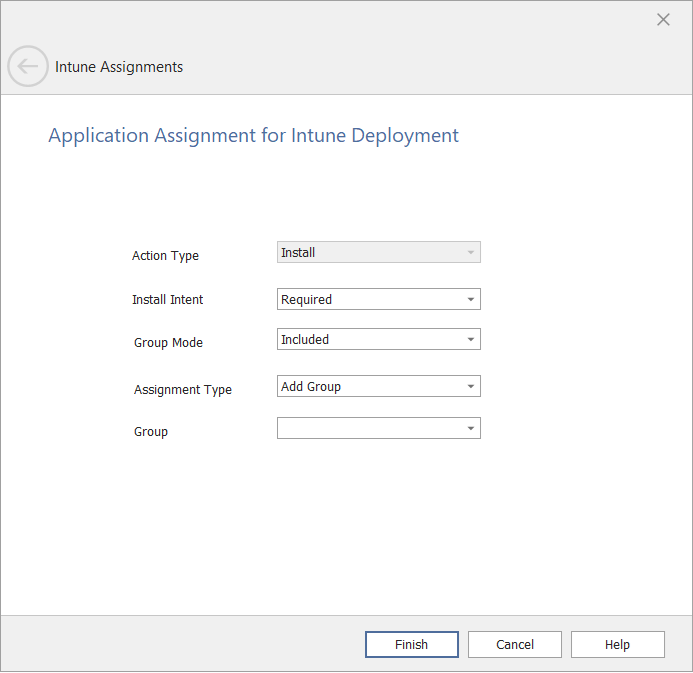
The Application Assignment for Intune Deployment panel includes the following properties:
| Property | Description |
|---|---|
| Action Type | The Action Type is set to Install by default. This is a non-editable field and cannot be changed. |
| Install Intent | Choose one of the following intent: Required Available for enrolled devices |
| Group Mode | Choose one of the following group mode: Included Excluded |
| Assignment Type | Choose one of the following assignment type: Add Group All Users All Devices |
| Group | Select required group from the drop down list. This field populates only when Assignment Type is set to Add Group . |