App-V 5.x Application Launcher
AdminStudio 2025 R2 | 30.0 | Automated Application Converter
You can use the App-V 5.x Application Launcher to launch App-V 5.x packages for testing.
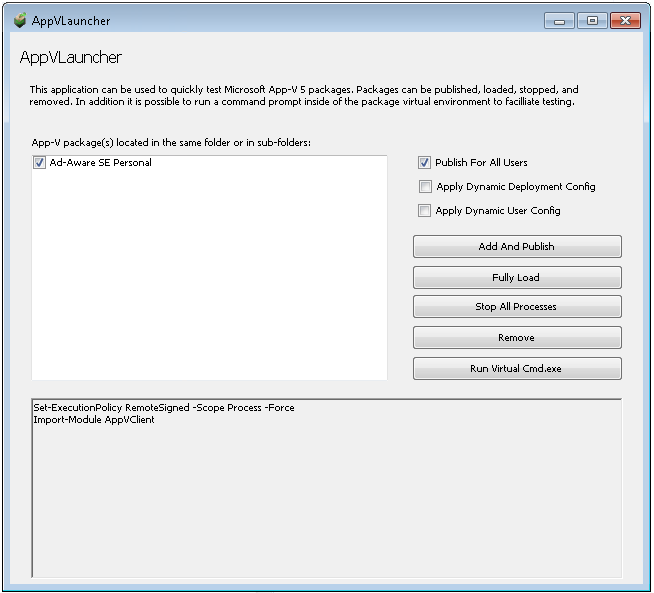
You open the App-V 5.x Application Launcher by double-clicking on the AppVLauncher.exe file located in the same directory as an App-V 5.x package. See Performing Manual Testing of an App-V 5.x Package.
The App-V 5.x Launcher includes the following options and buttons:
| Option | Description |
|---|---|
| App-V package list | List of all of the App-V packages located either in the same directory as the AppVLauncher.exe file or in a subdirectory of that directory. Select the App-V package(s) that you want to test. |
| Publish For All Users | Select this option to make the package available to all users on the system. If this option is not selected, then only the currently logged in user will have access to it. |
| Apply Dynamic Deployment Config | Select this option if you have made customizations to the deployment configuration file that is located next to the App-V package. Changes in this file apply to all users and therefore the Publish For All Users option should be used in conjunction. |
| Apply Dynamic User Config | Select this option if you have made customizations to the deployment configuration file that is located next to the App-V package. Changes in this file apply to all users and therefore the Publish For All Users option should be used in conjunction. |
| Add And Publish | Click to publish this App-V package to the App-V Client so that it can be tested. After this is done, all of the entry points into the package will be published. This includes shortcuts and file type extensions, among others. |
| Fully Load | Click to load the entire package content into the App-V client. If this is not done, and the package has not been designed to fully load automatically, then the package files are loaded on demand. |
| Stop All Processes | Click to terminate any running processes originating from the selected App-V package(s). All processes must be stopped in order to perform some operations such as removal. |
| Remove | Click to un-publish the App-V package. |
| Run Virtual Cmd.exe | Click to open a command window within the virtual environment. This can be used to run other commands from within the virtual environment for testing purposes. |
| Output window | List of the informational, progress, and error messages. This includes the PowerShell commands run to perform the selected actions. |