Importing a Registry File
AdminStudio 2025 R2 | 30.0 | MSIX Editor
To import registry file, perform the following steps:
To import a registry file:
-
Click on Registry view in the left pane under Package Properties.
-
In the Registry pane, right-click on Package Content node, and then select Import REG file.
- Browse and select the desired registry file from the preferred location. 
-
Click Save to import registry files to the selected package.
noteImported registry files will be added only when you save the package.
-
Upon successful saving, registry files will be imported under the respective nodes as shown in the following image. 
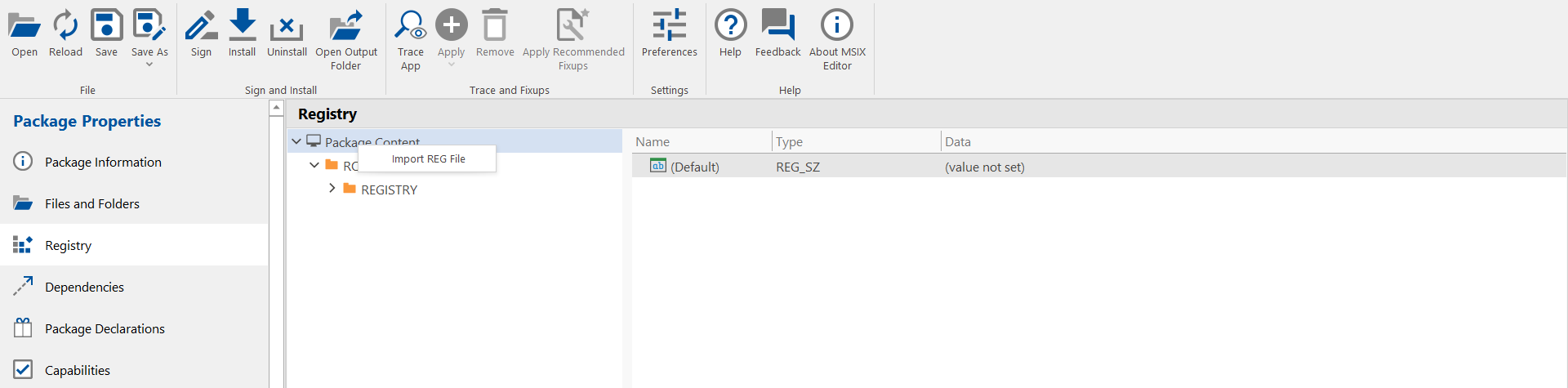
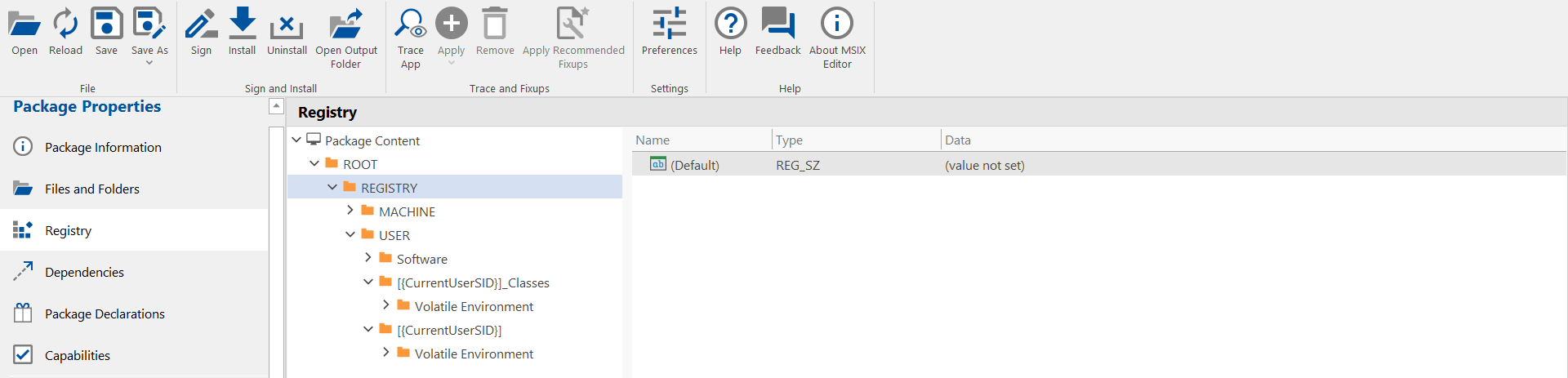
See Also