Opening an MSIX Package
AdminStudio 2025 R2 | 30.0 | MSIX Editor
To open an MSIX package in the MSIX Editor, perform the following steps:
To open an MSIX package in the MSIX Editor:
- In the MSIX Editor, click the Open button in the ribbon.
-
A dialog box appears, browse the desired MSIX package you want to edit, and then click the Open button.
-
The Selected package details appears in the MSIX Editor. 
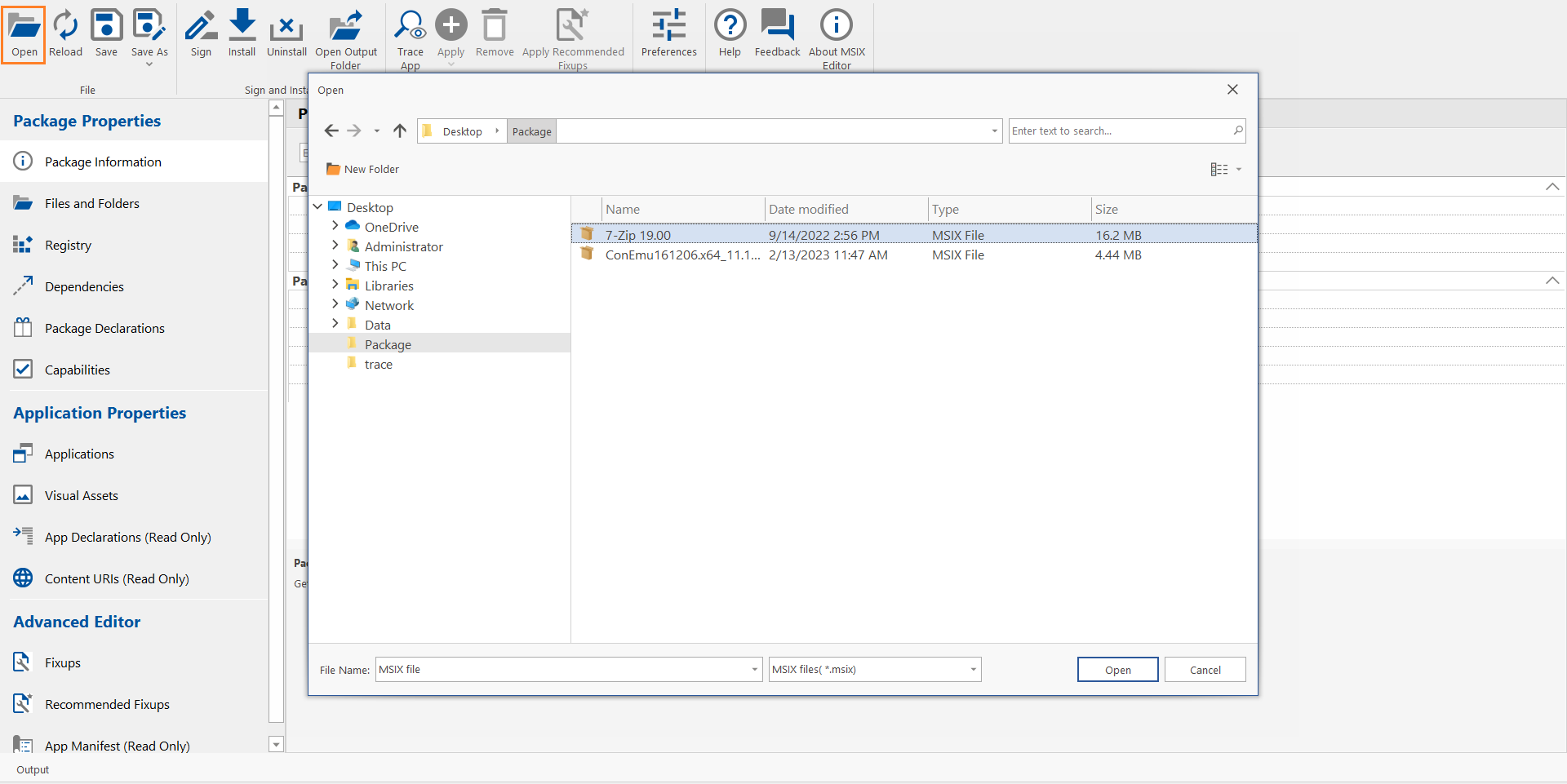
-
note
In the windows title bar of the MSIX Editor, you can see the File Path when ever you Open or Save, or Save As the package.