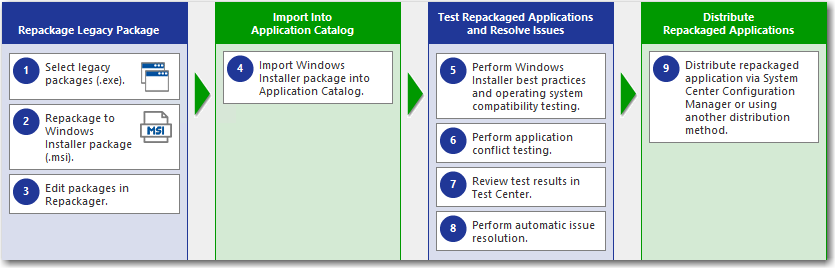Organization of Evaluation Guide
This Evaluation Guide provides exercises that guide you through performing the following key procedures:
| Procedure | Procedure | |
|---|---|---|
| Setting Up AdminStudio Infrastructure | In these set of exercises, you will perform the one-time setup tasks that are necessary to get started using AdminStudio: Creating an Application Catalog Configuring a Virtual Machine Setting E-Mail Notification Settings Entering Server/Database Connection Settings | |
| Migrating to Windows Installer | In this set of exercises, you will migrate a sample setup (such as an .exe file) to a deployable Windows Installer package ( .msi ): Repackaging a Sample Package Importing Packages into the Application Catalog Testing a Repackaged Application and Resolving Issues Distributing a Repackaged Application | |
| Migrating to Application Virtualization | In this set of exercises, you will migrate a set of applications into virtual applications that are ready for deployment: Identifying Packages to Virtualize Converting to Virtual Formats Testing and Distributing Converted Packages | |
| Testing for Application Compatibility | In this set of exercises, you will test Windows Installer packages for application readiness on the latest versions of Microsoft Windows and Windows Server. You will also test web applications for compatibility with Internet Explorer 11 and Microsoft Edge. Importing Packages, Web Applications, and Mobile Apps Selecting Tests to Run and Setting Default Fix Option Performing Testing and Viewing Results |
These four main procedures are also featured on AdminStudio’s Start Page.
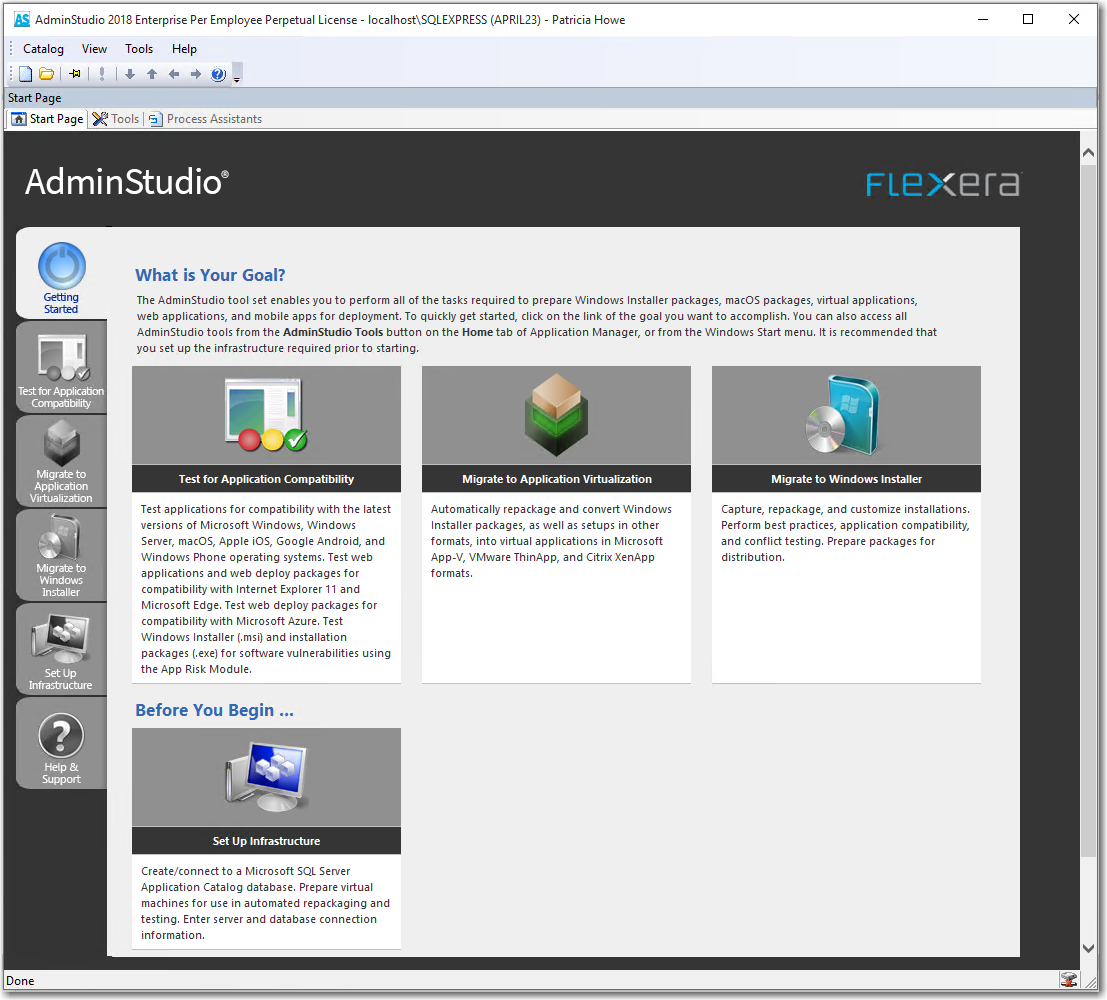
Each subtab of the Start Page includes a flowchart that lists the steps in each procedure. For example, the following flowchart is displayed on the Migrate to Windows Installer tab: