Select Applications Panel
AdminStudio 2025 R2 | 30.0 | Migration Wizard
On the Select Applications panel, select the application(s) that are available in the ConfigMgr which you want to migrate to Intune.
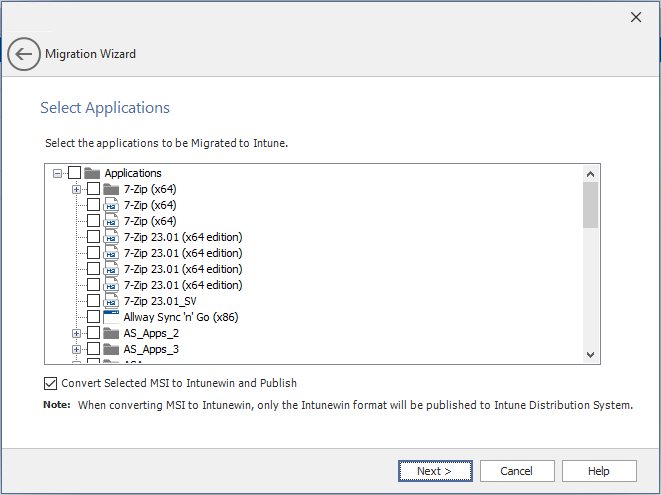
note
The Select Applications panel includes MSI, EXE, PS1, and MSIX applications. Multiple selections are allowed.
By default, the Convert Selected MSI to Intune and Publish check box will be selected, which means that the selected MSI application will be converted to Intunewin format and published to Intune distribution system.
If the check box is not selected, the MSI application will be migrated as is to the Intune portal. It will not be converted into Intunewin format, but published to Intune.
Click Next.