Server Connection Details Panel
AdminStudio 2025 R2 | 30.0 | Migration Wizard
On the Server Connection Details panel of the Migration Wizard, you specify the server connection details that you want to migrate the application(s).
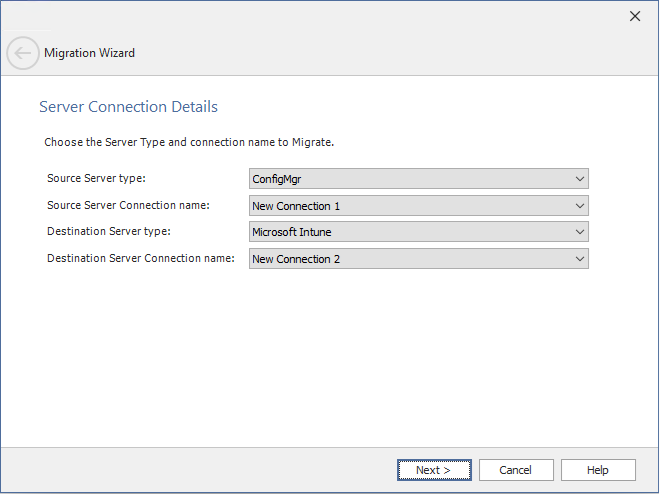
The Server Connection Details panel includes the following properties:
| Property | Description |
|---|---|
| Source Server type | By default, the source server type will be selected as ConfigMgr , from where the applications will be imported. |
| Source Server Connection name | Select the required connection from the list. |
| Destination Server type | By default, the destination server type will be selected as Microsoft Intune , where the applications will be migrated to. |
| Destination Server Connection name | Select the required connection from the list. |