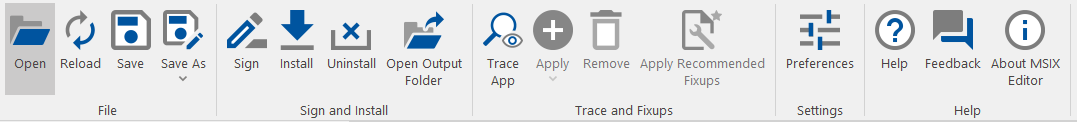MSIX Editor Ribbon
AdminStudio 2025 R2 | 30.0 | MSIX Editor
The main tasks that you perform using MSIX Editor involves clicking one of the following buttons on the ribbon:
| Button | Description |
|---|---|
| Open | Click to open an MSIX package and Modification package. |
| Reload | Click to discard all the changes made to the package and revert back to the original content of the package. |
| Save | Click to save the open package with the changes. The changes will take effect only after you click Save or Save As . |
| Save As | Click to save the changes to the open package as: A new package A modification package. For more information, see Saving as Modification Package. |
| Sign | Click to sign the package with the digital certificate specified on the Preferences dialog box. |
| Install | Click to install the package that is currently open in the MSIX Editor. MSIX packages must be digitally signed before they can be installed. |
| Uninstall | Click to uninstall the open package if it is already installed. |
| Trace App | Click to identify the run times issues of the MSIX Package. Tracing will perform the following actions: Signs the package with the signing option specified in Preferences. Installs the package. Starts tracing upon successful installation. You must perform functional behavior testing of the package to identify any run time issues while tracing is going on. Trace logs can be seen in the Output window. |
| Apply | Click to add various fixups to an MSIX package. For more information, see Applying Fixups. |
| Remove | Click to remove the selected fixup. |
| Apply Recommended Fixup | Click to fix the run time issues automatically which were identified during the trace. For more information, see Applying Recommended Fixup. |
| Open Output Folder | Click to open the Output Folder to view the saved packages. |
| Preferences | Click to see various properties to be configured for MSIX Editor. For more information, see Preferences. |
| Feedback | Click to get redirected to the AdminStudio Forum in Flexera Community to provide your feedback. |
| About MSIX Editor | Click to view version and other information about MSIX Editor. |