Configure Connection Group Dialog Box
AdminStudio 2025 R2 | 30.0 | Application Manager
On the Configure Connection Group dialog box, which is opened by clicking Add on the App-V Server Connection Groups dialog box, you enter the properties for an App-V Server connection group and add App-V 5.0 packages to it.
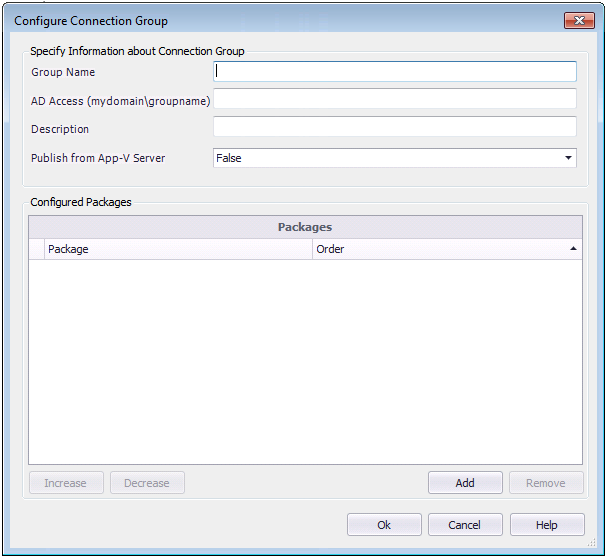
The Configure Connection Group dialog box includes the following properties:
| Property | Description |
|---|---|
| Group Name | Enter a name to identify this App-V Server connection group. |
| AD Access | Enter the name of the Active Directory group that will have permission to access this connection group. |
| Description | Enter a description of this connection group. |
| Publish from App-V Server | Select True or False to specify whether to publish this connection group from the App-V Server. |
| Configured Packages | Lists the App-V 5.0 packages that have been added to this connection group. To add an App-V 5.0 package to this list, click Add. |
| Add | Click to Add to open the Add Connection Group Packages dialog box, where you can add App-V 5.0 packages to this connection group. |
| Remove | Click to remove the selected App-V 5.0 package from this connection group. |
| Increase Descrease | The order of packages in the connection group is important. This determines the order in which the package contents are merged. So, if there was a conflict (example: same registry value), the content of the first package would be used. Use the Increase and Decrease buttons to change the order of the selected package. |
See Also