XML Namespaces Dialog Box
AdminStudio 2025 R2 | 30.0 | Application Manager
On the XML Namespaces dialog box, which is opened by clicking Namespace on the Create Global Condition Dialog Box when defining a condition with the Setting Type of XPath query, you specify the XML namespaces and prefixes that you want to use when this XPath query runs.
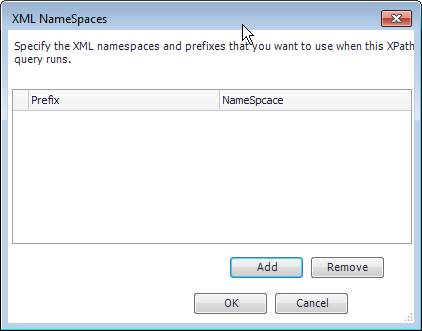
The XML Namespaces dialog box includes the following properties:
| Property | Description |
|---|---|
| Prefix | Lists the prefix portion of the defined XML namespaces. |
| Namespace | Lists the namespace portion of the defined XML namespaces. |
| Add | Click to open the Add XML Namespace dialog box, where you are prompted to enter a Prefix and Namespace for an XML namespace. |
| Remove | Click to remove a namespace from the list. |