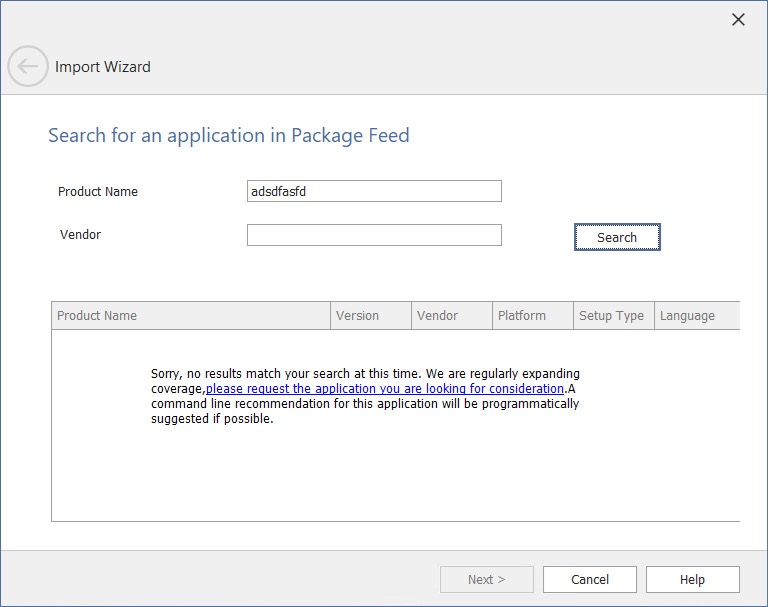Search for an Application in Package Feed Panel
note
To download and import using the Package Feed Module, see Importing an Application Using The Package Feed Module
On the Search for an application in Package Feed panel, which opens when you select Import using Package Feed Module on the Source panel, you are prompted to search for the application that you want to import.
You can search for an application using:
-
Product Name
-
Vendor Name
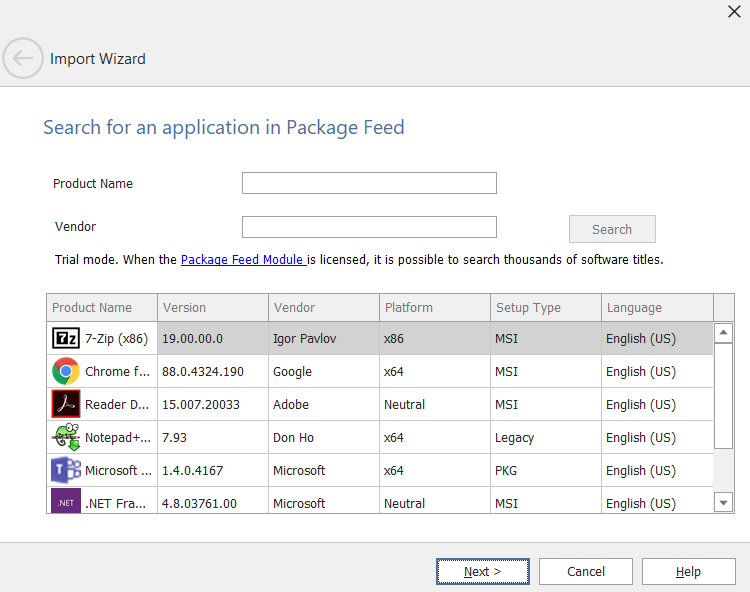
note
If you search for a package that is not available in the package feed, you will see a hyperlink message. Clicking the hyperlink will open the New Package Request Wizard, where you can submit a package request.